1.From My Paperless Page, click Global Settings.
2.In the Global Settings navigation bar, click Users.
The following page displays:
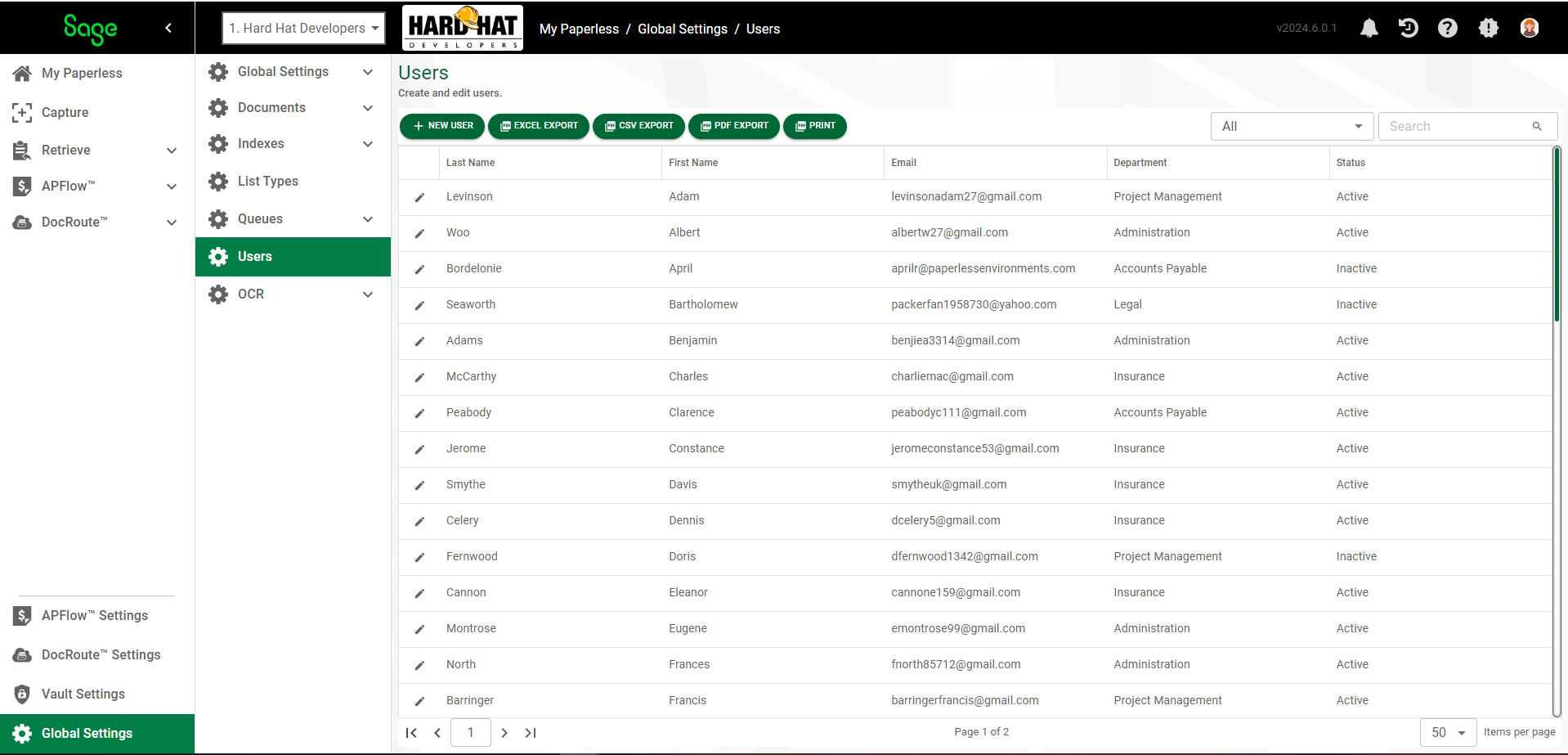
3.Click the edit icon,  , of an existing user.
, of an existing user.
The following page displays with the GENERAL tab active:
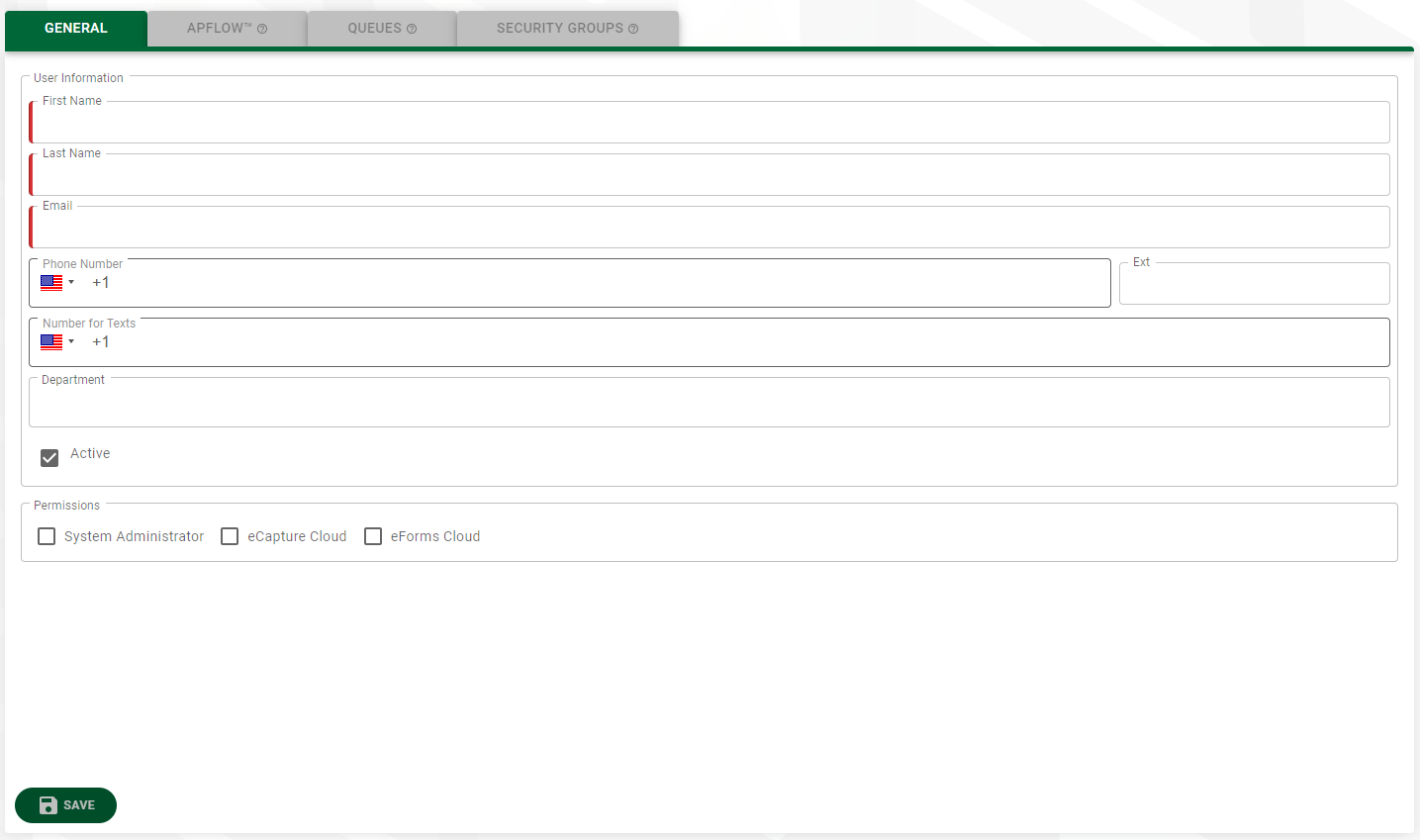
4.Click the SECURITY GROUPS tab.
The following page displays:
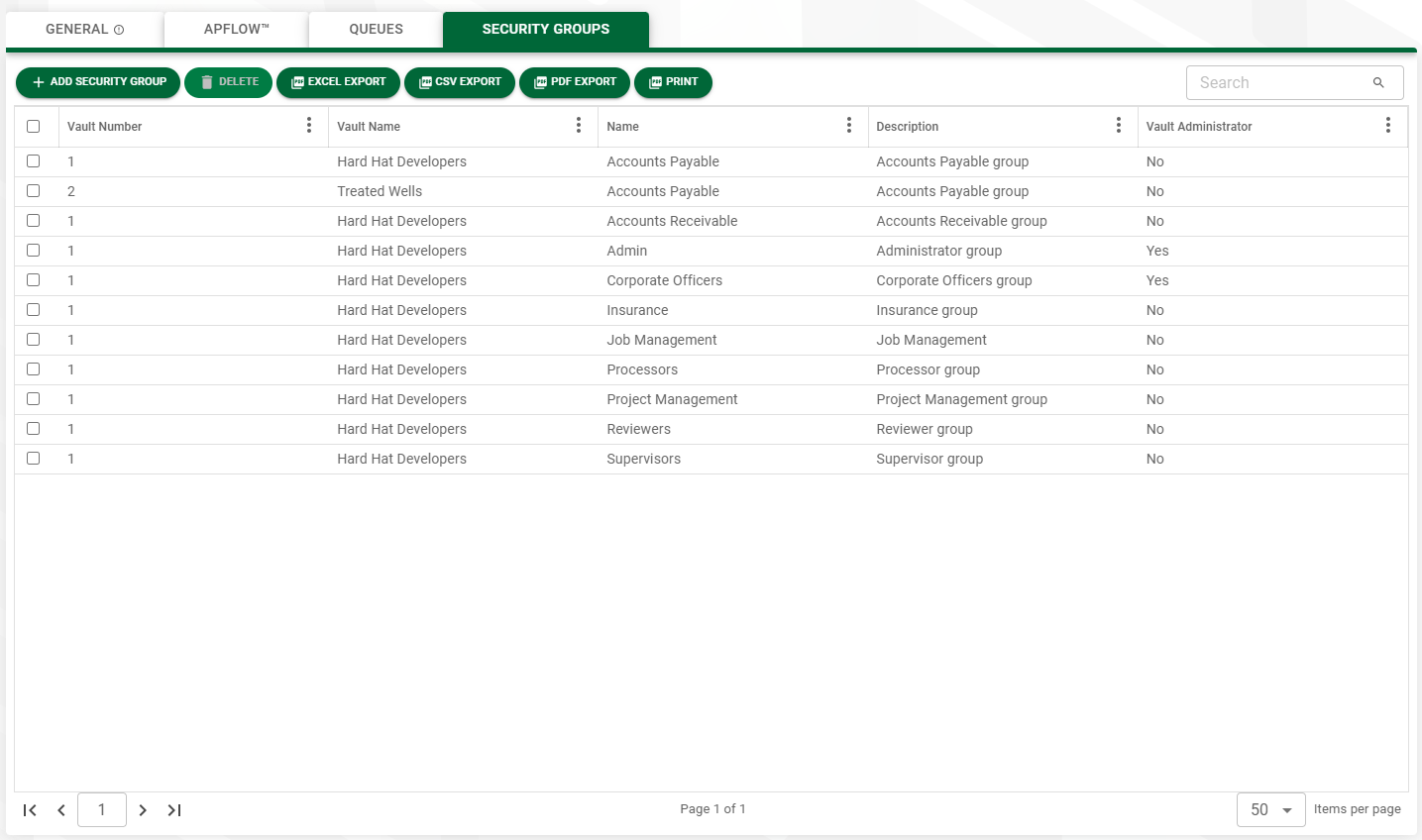
The security groups that display on this page were set up in Vault Settings, in the Security Groups (New Security Group) page. Click here for more details.
The user to whom you are associating security groups is identified in the breadcrumbs located in the page header.
5.Click ADD SECURITY GROUP.
The following Add Security Groups dialog box displays with all the active vault's existing security groups to which the user can be assigned:
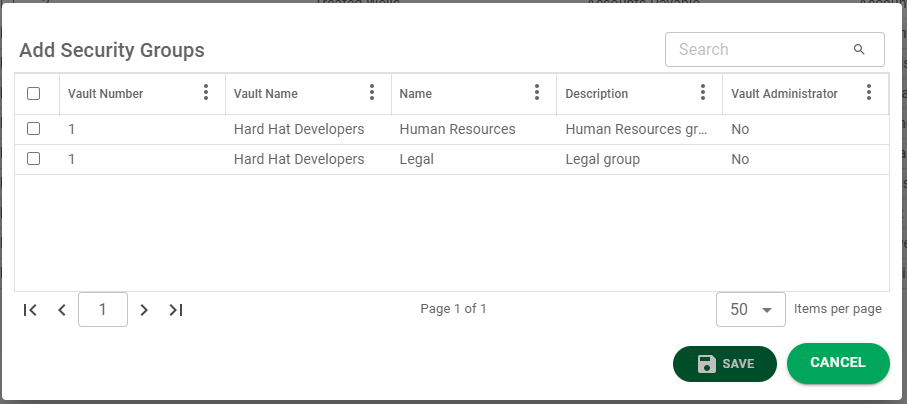
6.Scroll through the list and select as many security groups as is appropriate for the identified user.
7.Click  .
.
Removing Assigned Security Groups
1.Click the associated check box of the security group from which you want to remove the identified user.
2.Click ![]() .
.
A confirmation dialog box similar to the following displays:
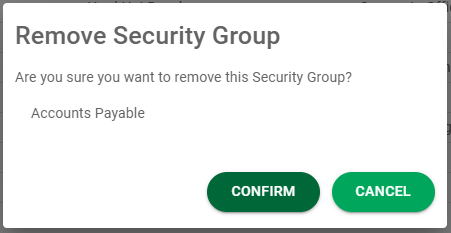
3.Click  .
.