Single Line Delete
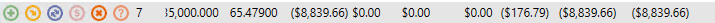
To delete a single line in the invoice grid, click the Remove Line icon of that line.
Multiple Lines Delete
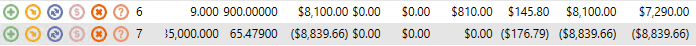
1.To delete multiple lines in the invoice grid, use standard Windows Ctrl and Shift keys.
A Remove Selected Lines button displays below the invoice lines grid.
2.Click Remove Selected Lines.