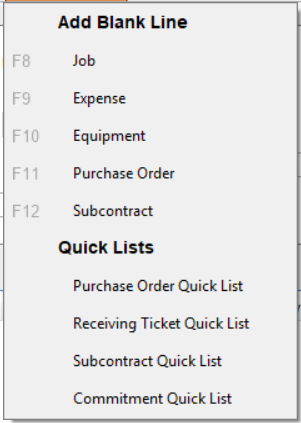
For the Quick Lists section of the dropdown, click an entry.
Note: Dropdown selections vary based on what is supported by the accounting system as well as any additional advanced bridge settings configured where applicable.
An associated Quick List dialog displays as well as a specific Lookup Utility dialog where information pertinent to the invoice can be systematically matched.
If no items are available, a dialog displays stating No items were found for the Vendor.
Click here to read more about Purchase Order Quick List.
Click here to read more about Receiving Ticket Quick List.
Click here to read more about Service PO Quick List.
Click here to read more about Subcontract Quick List.
Click here to read more about Commitment Quick List.