Use this functionality to move transaction lines from one invoice to an existing invoice.
1.Click to highlight an In Progress Invoice.
The Transfer Lines To icon resembles the following:
![]()
2.In the line grid, highlight to select the line(s) to transfer.
3.From the invoice dropdown, 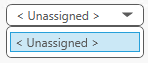 , which displays immediately below the Transfer Lines To icon, select the In Progress Invoice where the transaction line should move.
, which displays immediately below the Transfer Lines To icon, select the In Progress Invoice where the transaction line should move.
Note: If <Unassigned> is selected, the transaction line(s) moves back to the Unassigned Transactions grid.
The Transfer Lines To icon resembles the following:
![]()
4.Click Transfer Lines To.
The highlighted lines have now been transferred from one invoice to another.