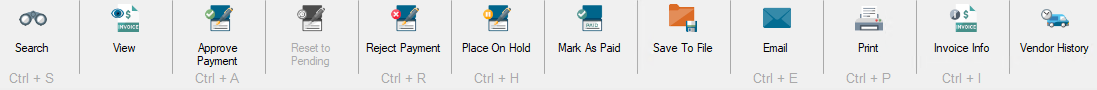Similar to the hot key functionality available on the Invoice Entry screen as well as the Invoice Search screen, that same Configure user level hot key settings icon is present on the Payment Manager screen.
When you click the icon, the following Configure Payment Manager Hot Keys dialog displays:
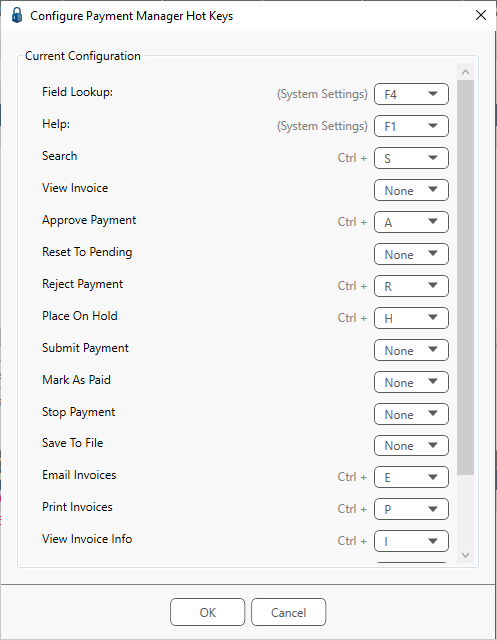
These are the default hot key configurations. F4 is the Field Lookup key default. It is view-only. It cannot be changed here.
The Ctrl hot keys (A through Z except for Ctrl+C, Ctrl+V and Ctrl+X) eliminate the need to click on a toolbar icon to open the dialog. Ctrl hot key configurations are user specific. Every user can create their own list of Ctrl hot keys with the exception of Ctrl+C (Copy), Ctrl+V (Paste) and Ctrl+X (Exit).
The current Ctrl hot keys display directly below the ribbon toolbar icons. To hide the Ctrl hot keys, press the Alt key. This is the toggle key. If the Ctrl hot keys are not visible, press the Alt key again.