Locks display in the Lock Inventory screen. There are locks that are Not in use. These locks can be transferred, deleted or marked as inactive. Locks that are currently being used on a LOTO event can be transferred or deleted.
A lock transfer reassigns it to a different user.
For example, if Peter Dolittle starts the LOTO event work on the 2nd shift, but the work continues into the 3rd shift, the lock can be transferred or reassigned to Morgan Carlisle. When Morgan Carlisle completes the work during 3rd shift, he can close out the LOTO event. He can continue to be assigned to the now not in use lock or it can be transferred back to Peter Dolittle.
This is the Lock Inventory main pane view.
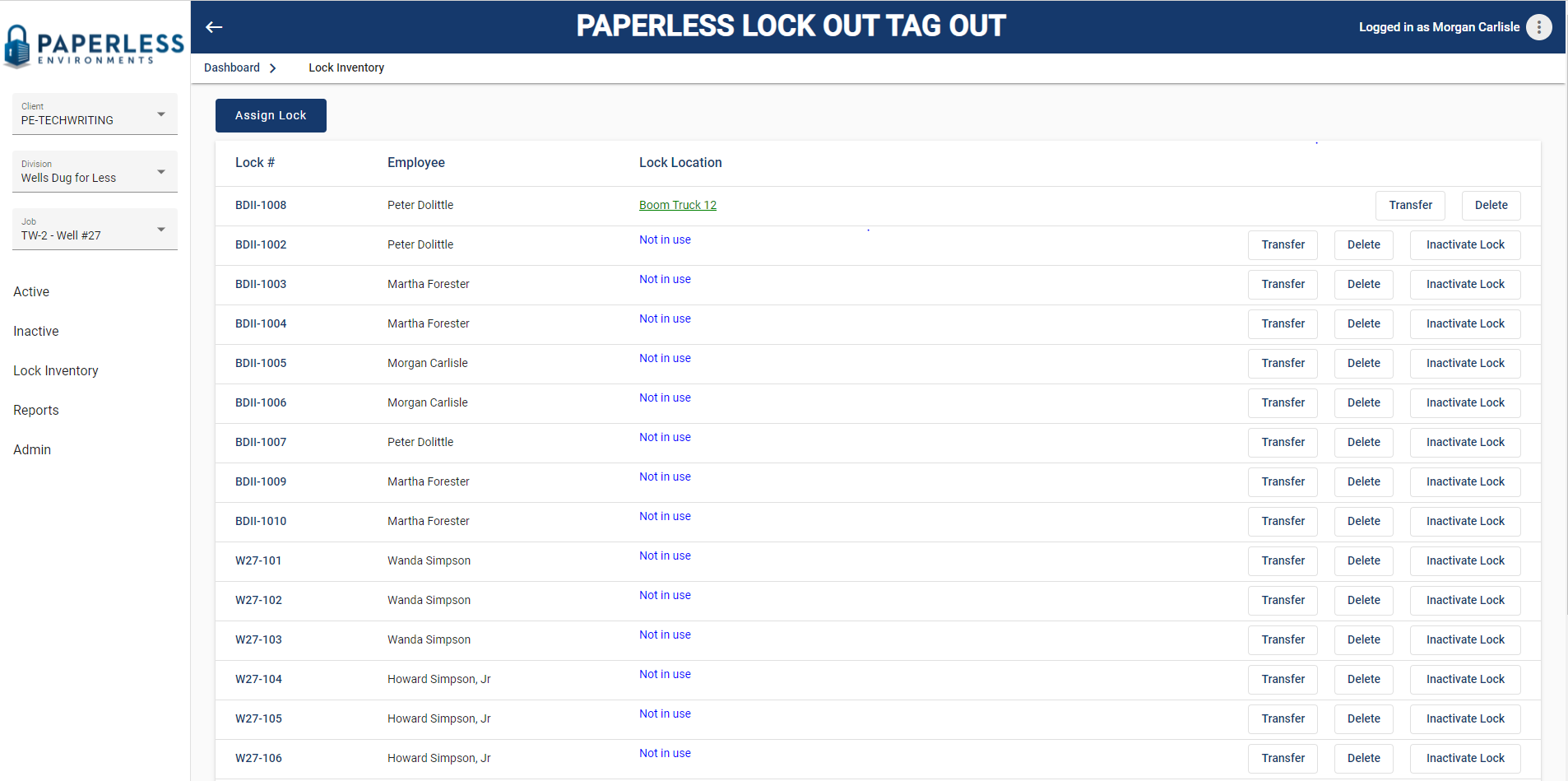
If a lock is in use, click the link in the Lock Location column to open the details similar to the following:
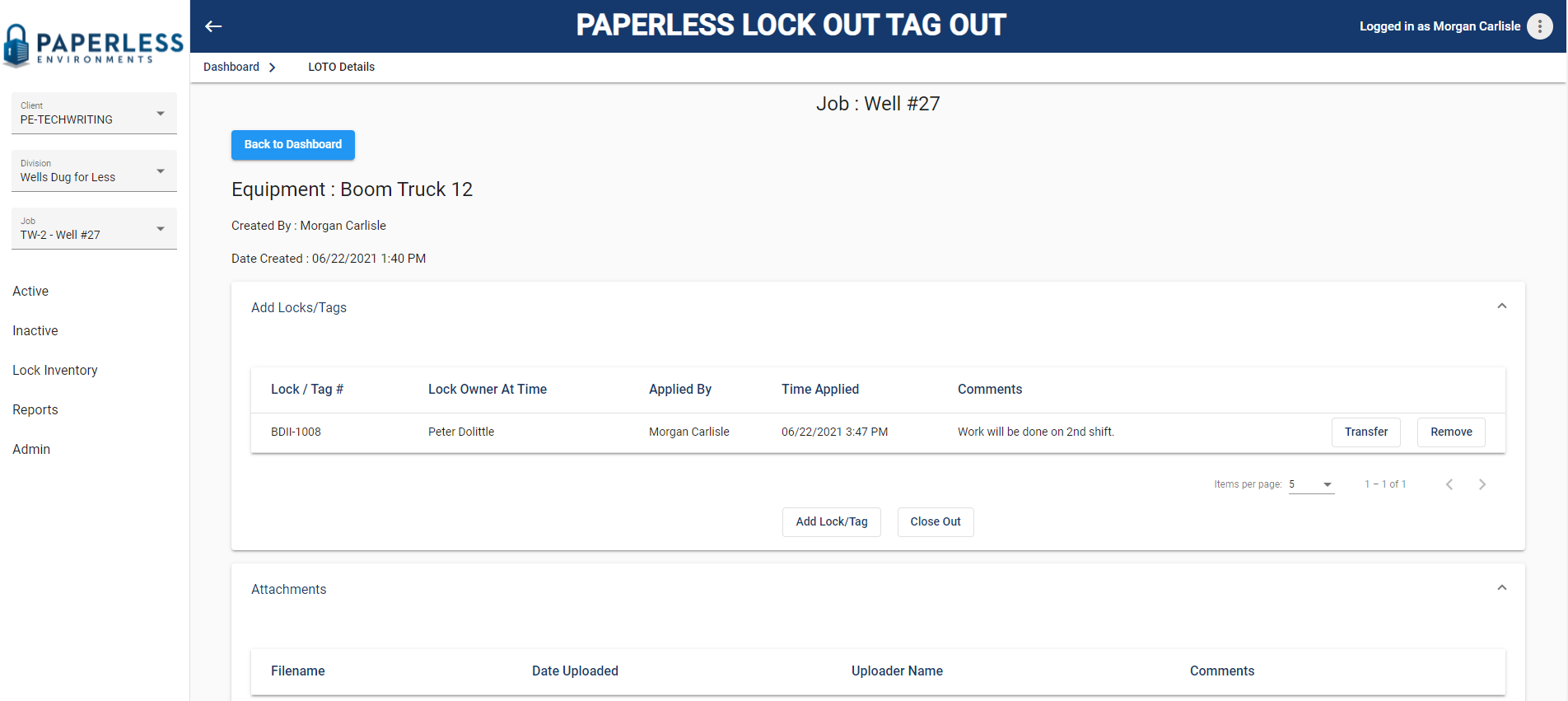
Not In Use displays in the Lock Location column for any locks that are currently available.