There are three reports accessible from the Reports pane:
•User Lock History
•Job's Lock Out Tag Out List
•LOTO Details
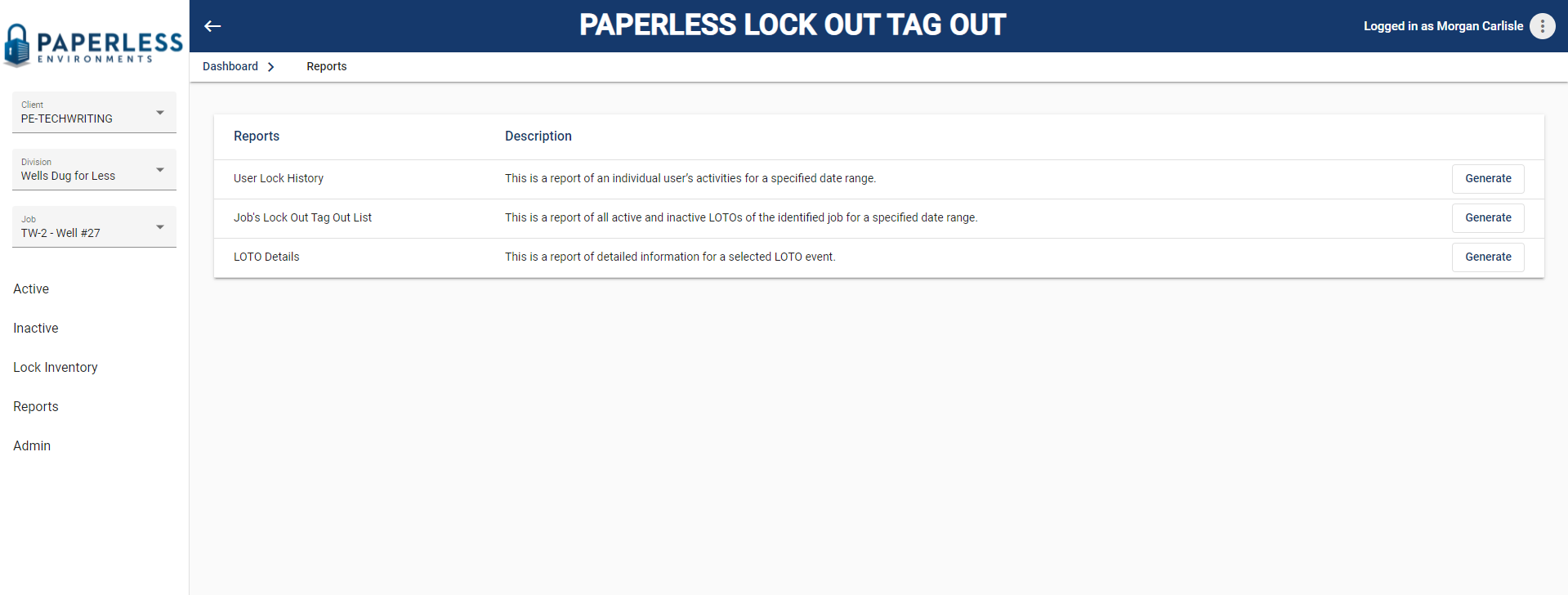
To run the User Lock History report, click the associated Generate button.
The following dialog displays:
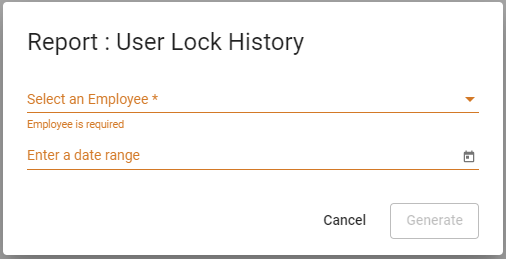
In the Select an Employee field, use the dropdown to locate an employee.
In the Enter a date range, click the calendar icon to select the date range.
Click Generate.
The report displays as a .pdf in the bottom left corner of the pane, similar to the following:
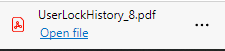
Click Open file to open the report.
If you click the ellipsis,  , the following menu choices display:
, the following menu choices display:
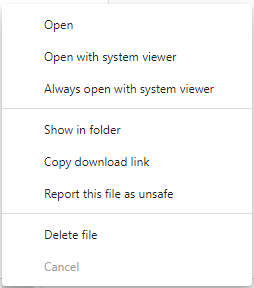
For details on the User Lock History report, click here.
For details on the Job's Lock Out Tag Out List report, click here.
For details on the LOTO Details report, click here.