Use this quick list if your company tracks receiving tickets in their accounting system.
Enter receiving ticket lines into the accounting system. When you enter your invoice in pVault®, you have a radio button to select whether you are entering each line against a receiving ticket or a purchase. Fields populate based on information added into the bridged accounting system. Receiving ticket lines resemble Purchase Order lines.
From the New Line dropdown list, click Receiving Ticket.
A Quick List - Receiving Tickets dialog similar to the following displays:
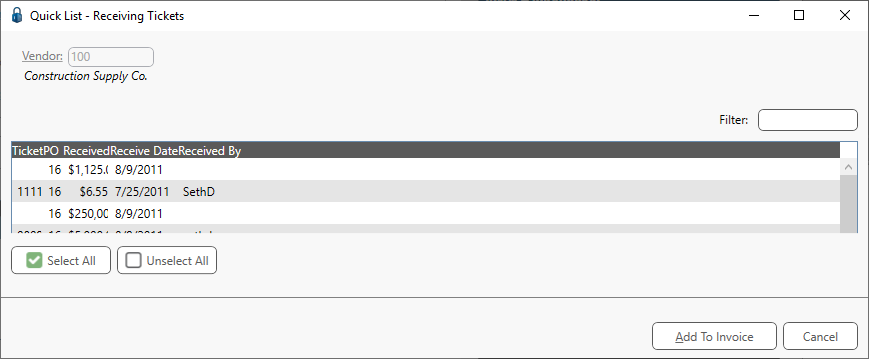
When you click Add To Invoice, new lines are added to the grid and information from the Receiving ticket is backfilled in appropriate fields located in the bottom pane.
Prerequisites
For Viewpoint Vista
•Use P.O. Receiving advanced bridge setting is set to True.
For Sage 300 CRE
•Purchasing Module Interface advanced bridge setting is set to True.
•Additional Sage 300 DSN configuration must be set up.