Quick Notes are system-wide and not restricted to APFlow™. In APFlow, notes can be created in the APFlow Unprocessed queue and in the Work In Process queue, in Approve Invoices and in the Invoice Entry screen sidebar. A Quick Note can be added anywhere a note can be created. It can be more than standalone note text. Use it as a template or in combination with more text. The Quick Note can be added anywhere within the text box. Place the cursor at the beginning, end or in the middle of the pre-entered text.
1.From the ribbon toolbar, click APFlow.
2.Click Invoice Entry.
A sidebar similar to the following displays to the right of the invoice:
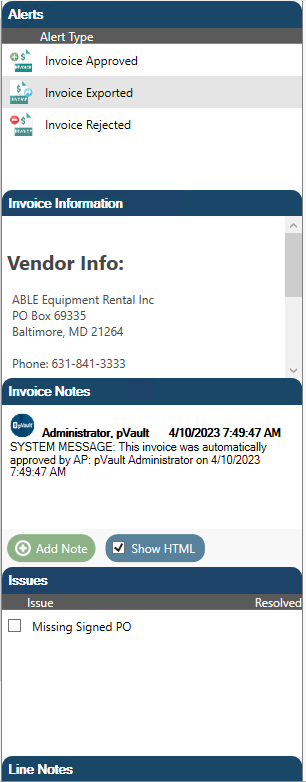
3.In the Invoice Notes pane, click Add Note.
The Document Notes dialog displays:
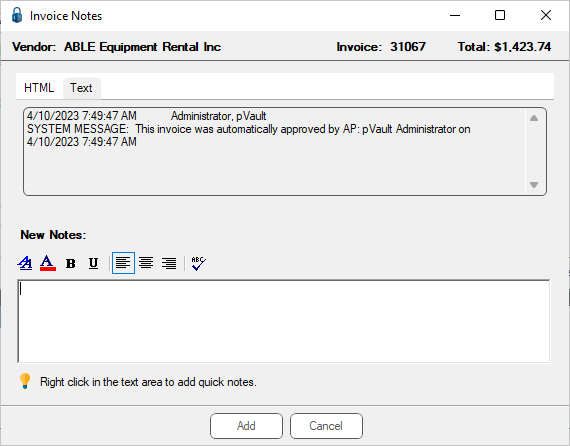
4.In the New Notes text box, right click.
A dialog with a dropdown displays listing the active quick notes by name (not note text) available for inclusion.
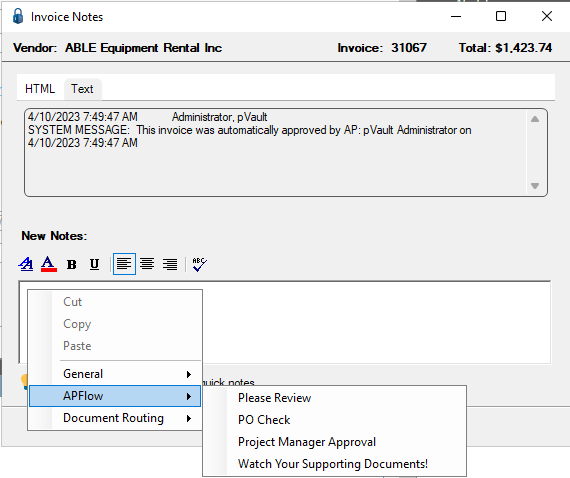
5.Navigate through the dropdowns to locate the appropriate quick note.
6.Highlight the quick note name and left click it.
The Document Notes dialog resembles the following:
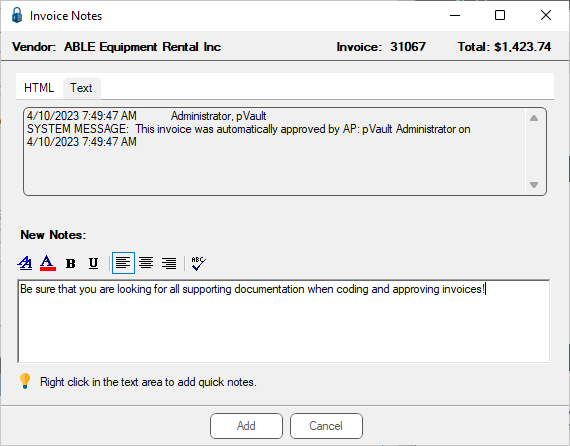
7.Click Add.
Note: The user who entered the quick notes, along with a date and time stamp also displays.