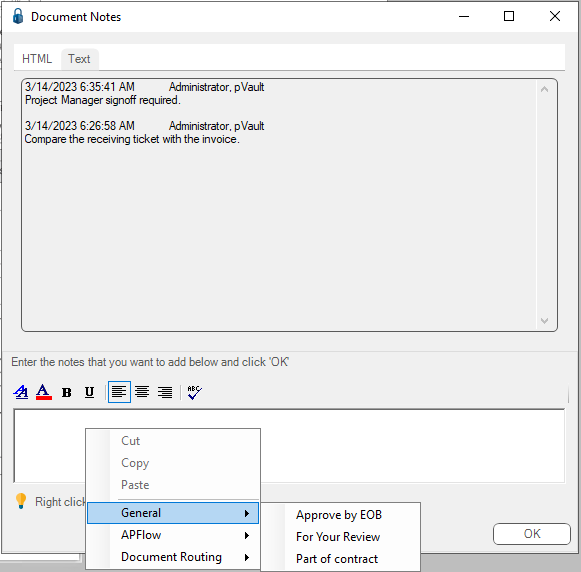Any time a note is entered in pVault®, quick note text can be selected by clicking the right mouse button while the cursor is located in the Document Notes input section.
The quick notes available display by category. Selecting a category displays the various quick notes associated with that category.
In the following example, the three categories displaying are:
• General
• APFlow™
• Document Routing
In the highlighted General category, the available quick notes include:
• Approve by EOB
• For Your Review
Select the quick note to add to the note and the quick note text is added where the cursor is positioned.