When adding universal notes through the Master Address Book, the note will display on all Vendor record levels for all current jobs or on future jobs for that specific vendor.
1.From the Master Master Book, click on the Vendor from the Vendor grid.
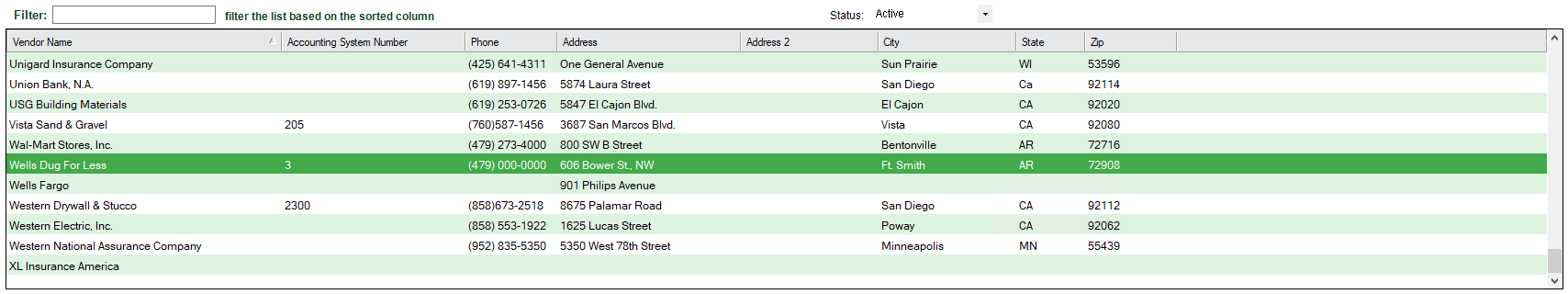
Note: Use the Filter field to quickly locate the vendor from the grid.
2.Click the Notes tab.
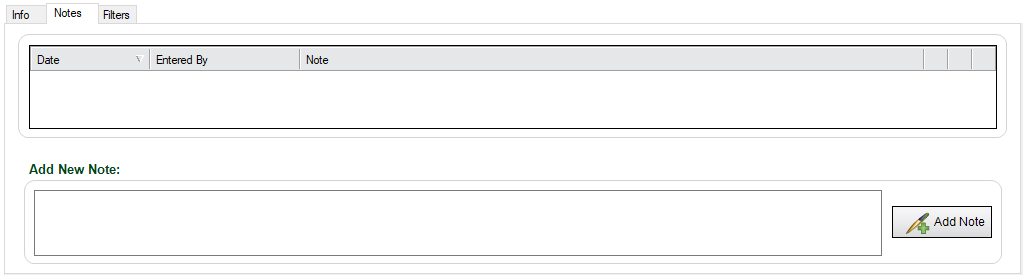
3.Type the note in the Add New Notes pane.
4.Click Add Note,  .
.
The note will now be added to any current or future job on which this vendor is associated. The note will display on the Vendor Activity Dashboard and on the Vendor Record level Notes tab.