In this wizard window you will select the reports which the assigned individuals in this security group will have permission to run.
The fourth Create Security Group wizard window similar to the following displays:
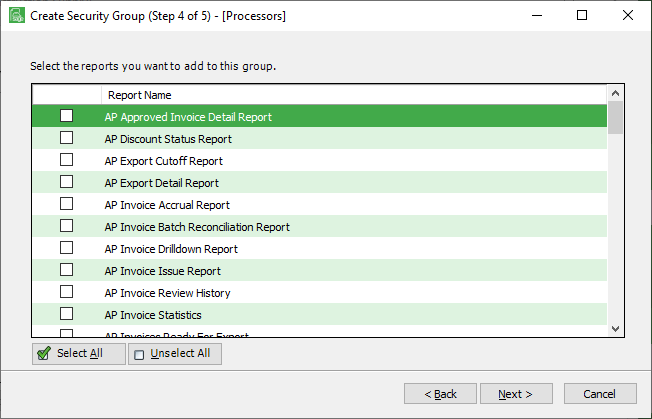
1.Click to select the Sage Paperless Construction reports which this group will have permission to run.
Note: If all listed individuals should be assigned to this security group, click Select All, 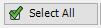 .
.
2.Click Next. For the next wizard window details, click here.