This wizard window provides a summary of all the selections made in the previous four Create Security Group wizard windows.
The fifth Create Security Group wizard window similar to the following displays:
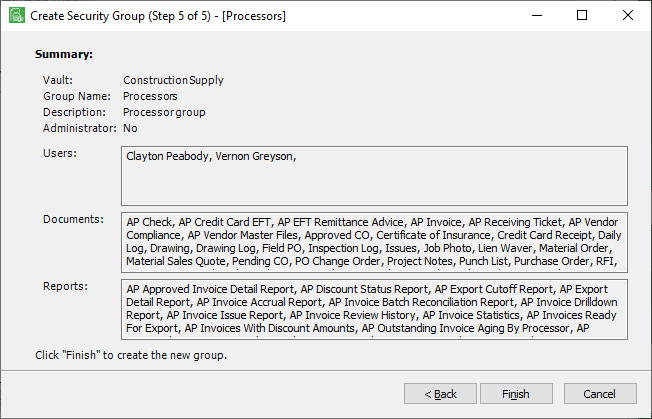
1.Make sure that the identified Vault, Group Name and the Administrator selections are accurate.
2.Read through the Users to verify the individuals are correct.
Note: If any information is incorrect, click Back and revise the information accordingly.
3.Once the information on this screen is correct, click Finish to return to the Vault Properties window with the Security Groups tab active.
The new group will display.