Important: Only Ad hoc users can be added directly into LOTO. If you need to add an employee who is new to LOTO, you must do so through pVault®. Click here for details.

1.In the Admin Panel, click Details in the Employee grid.
An Employees List screen similar to the following displays:
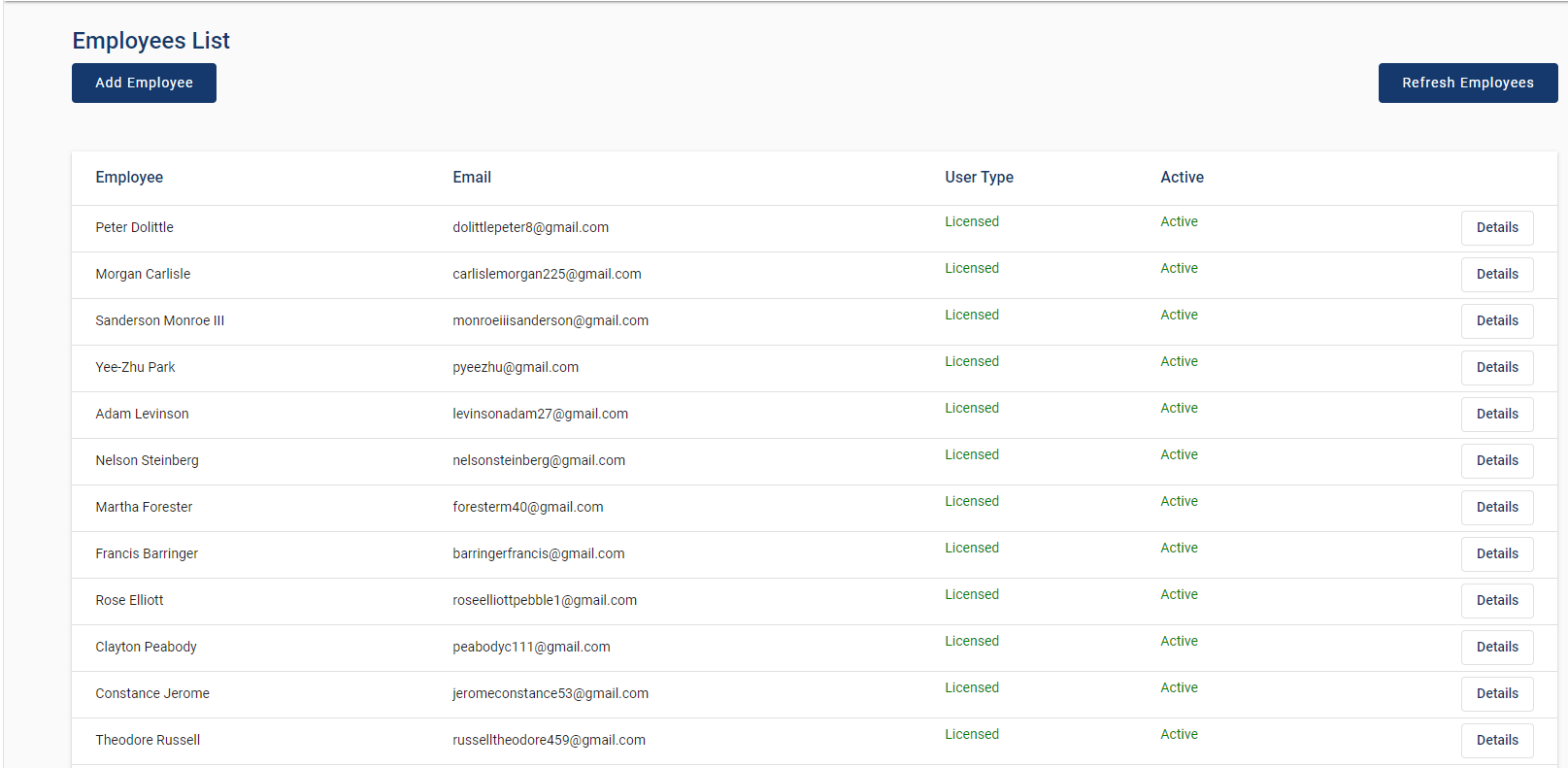
2.Click Add Employee,  .
.
Important: You can only add Ad hoc users here.
The following Employee Info pane displays:
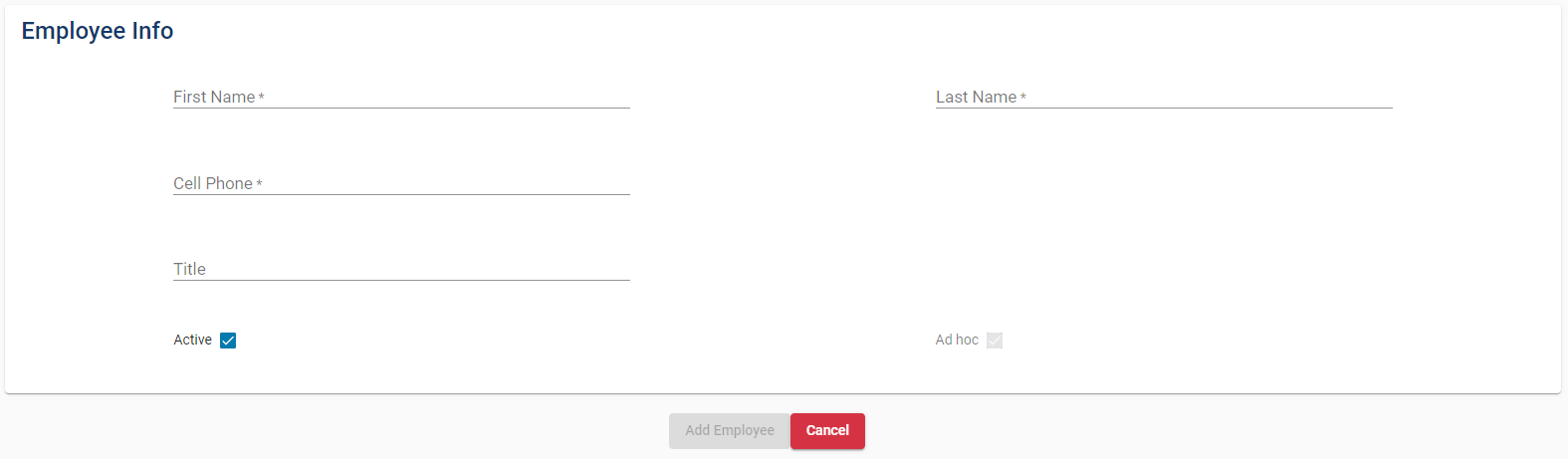
3.In the First Name field, enter the employee's first name. This is a required field.
4.Tab to the next field.
5.In the Last Name field, enter the employee's last name. This is a required field.
6.Tab to the next field.
7.In the Cell Phone field, enter the employee's cell phone number. This is a required field.
Note: Enter the number with no spaces or extra characters. For example: 0000000000
8.Tab to the next field.
9.In the Title field, enter the employee's title.
10.Tab to the next field.
11.Leave the Active check box as selected. It is selected by default.
12.The Ad hoc check box is selected by default and cannot be deselected. The employee being entered must be an Ad hoc employee.
13.Click Add Employee.
Editing a Previously Added Employee
Important: You cannot make any changes to an existing employee in LOTO. You must make employee changes in pVault®. Go here for more details.
1.In the Employees List grid, click Details to view a previously entered employee.

The following Employee Info pane displays:
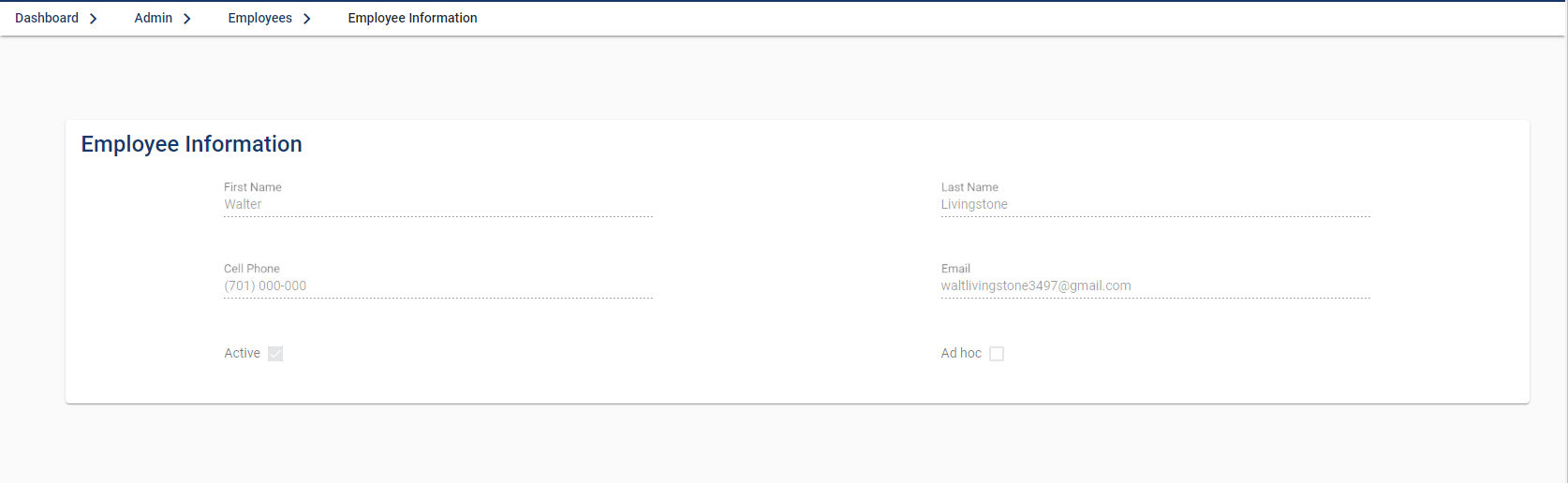
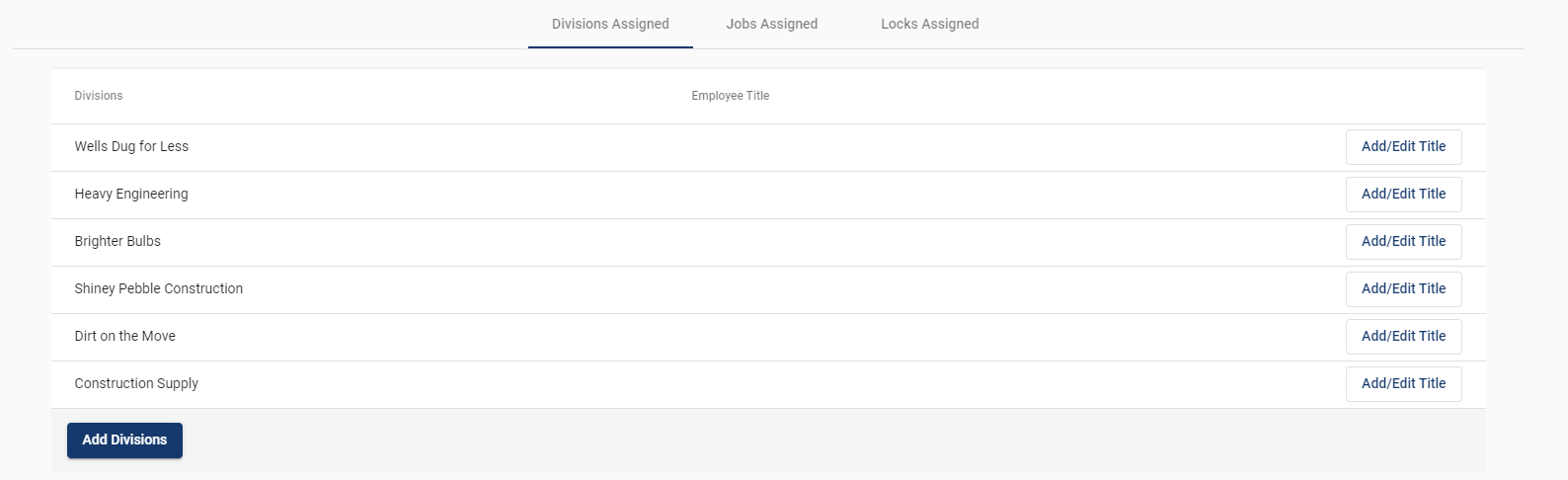
No changes can be made to an employee on this screen. You can; however, make Division changes to which this employee is associated.
Below the Employee Info pane is secondary grid where the employee assignments (Divisions, Jobs, Locks) are listed:
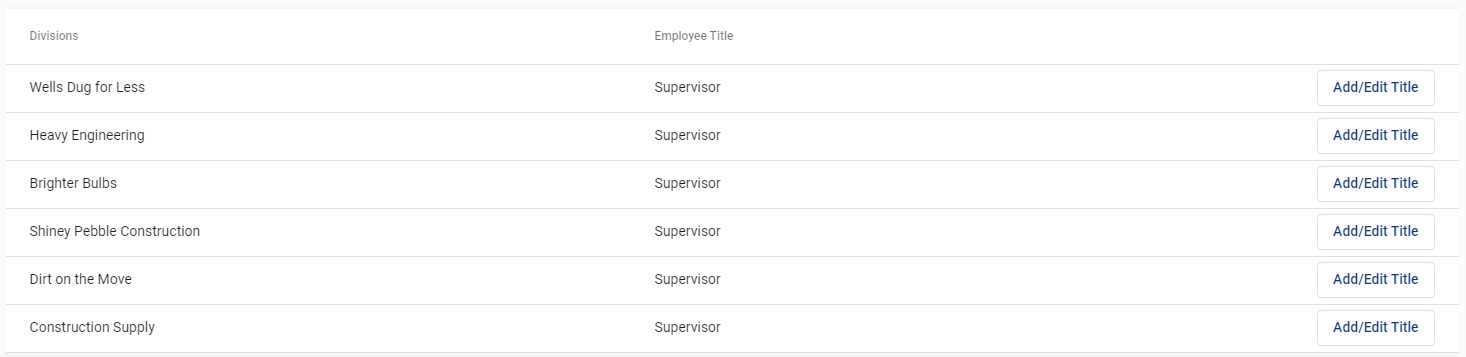
Note: You do not need to be in Edit Employee mode to make changes to this secondary grid.