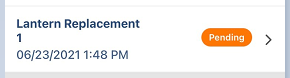
Click the Pending entry.
The LOTO entry is pending because the individual(s) required to sign off have not done so. Additionally, no locks or tags are assigned.
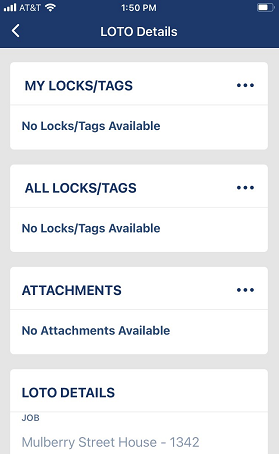
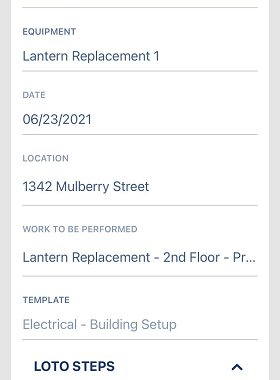
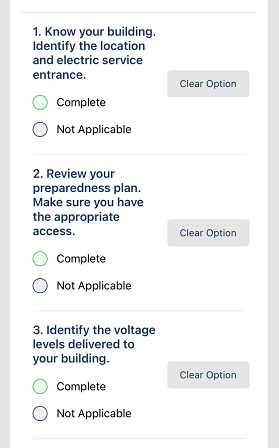
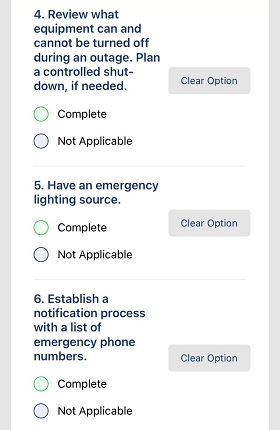
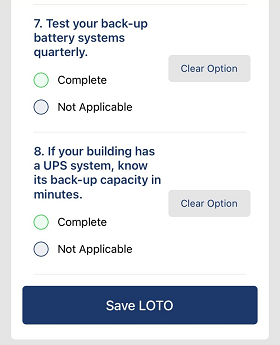
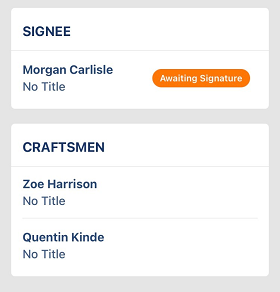
In this instance, a 12H grader on the Bertram Dam, Phase II job needs to have the front right tire replaced.
This Pending entry resembles the Active entry with some distinct differences.
First, there is no lock assigned, so the following grids do not display:
•MY LOCKS/TAGS
•ALL LOCKS/TAGS
Second, an approval signature is required but is not in place yet.
Click here for details on approving a pending LOTO event.
Click here for details on assigning a new lock.