If you have a line type that needs to be changed, you can change any existing line type in the middle (line) pane as long as your accounting system supports that line type.
1.Click to select the check box at the beginning of the line type you want to change.
2.Click the Change line type icon,![]() , to bring up the available line types.
, to bring up the available line types.
A dropdown with the available line types displays:
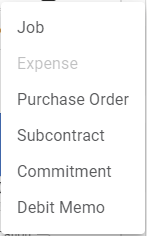
Note: The dropdown identifies the current line type for the existing line by displaying it as inactive. In this example, Expense is the current line type.
3.Pick from the dropdown.
The bottom (details) pane fields update to support the new line type.