For details on selecting unassigned transactions, click here.
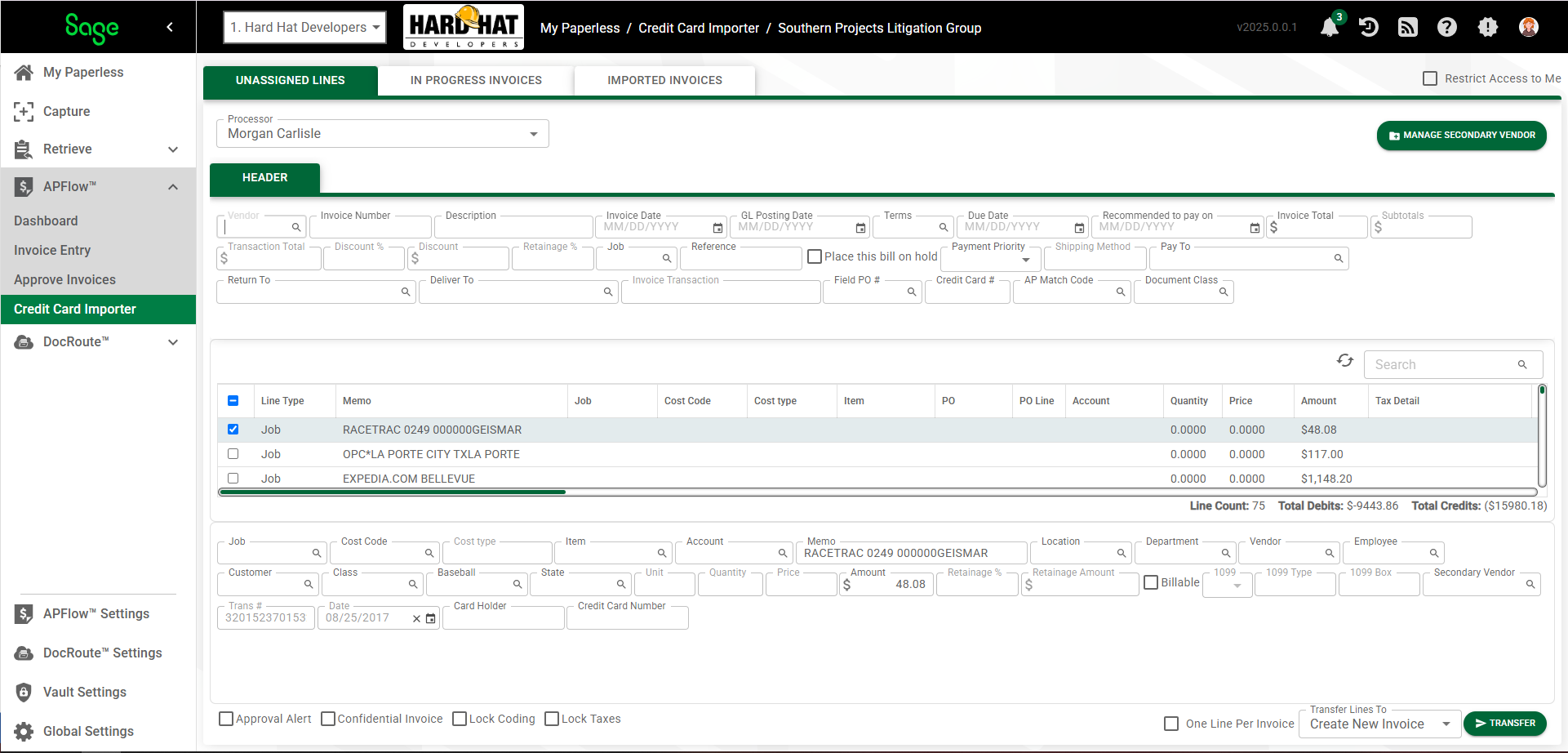
1.Once unassigned transaction lines are selected, use the Transfer Lines To field dropdown to select an entry.
2.Click the In Progress Invoices tab.
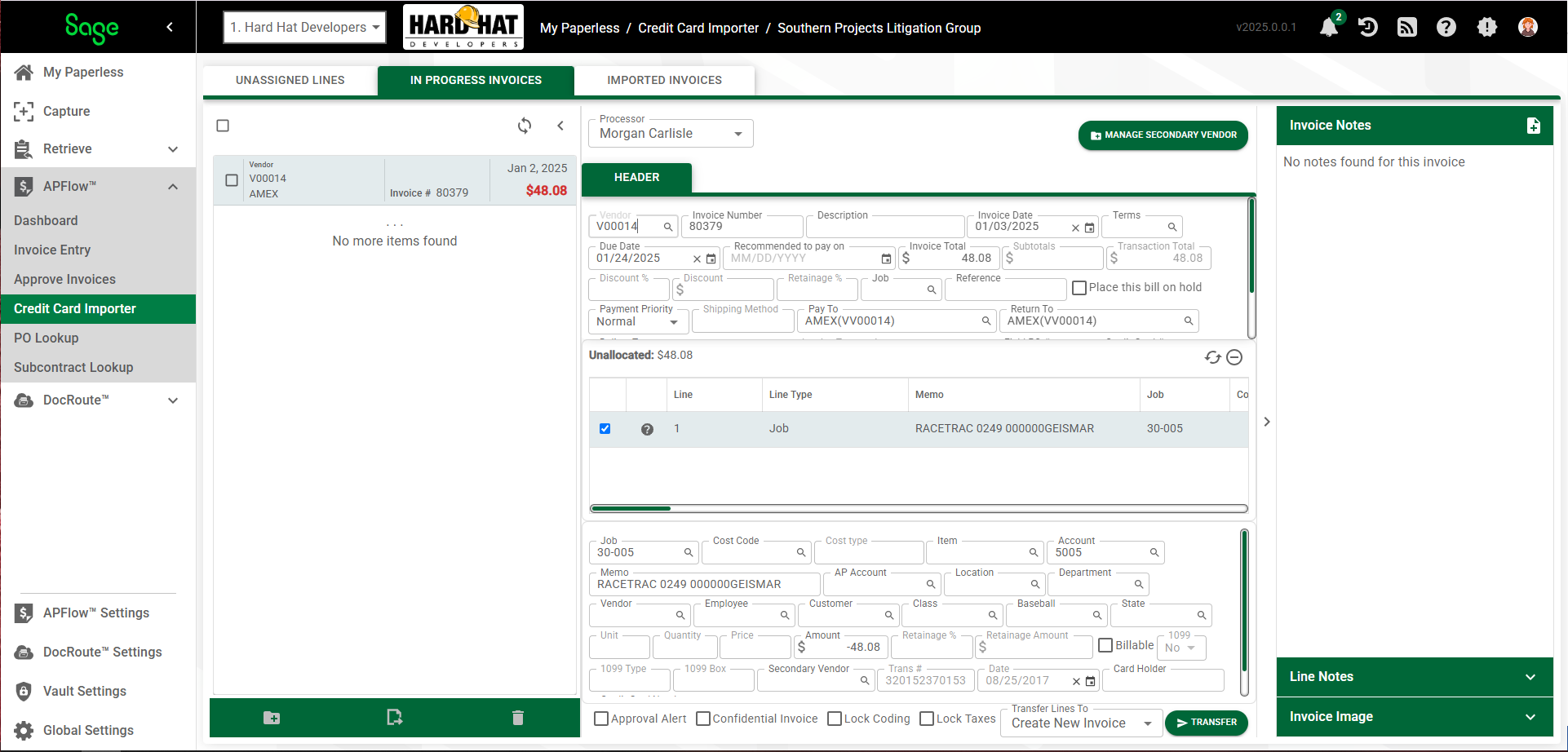
The invoice-specific information displays here.
If appropriate, click the Transfer Lines to field dropdown to return the selected transaction(s) back to the unassigned transaction pane. Or, you may delete selected invoices by clicking ![]() .
.
This page is set up to mirror the Invoice Entry page functionality. This includes the ability to change the line type, by clicking ![]() , for a highlighted line as well as removing a highlighted line,
, for a highlighted line as well as removing a highlighted line, ![]() .
.
Note: For details about line functionality (change, remove), click here.