This page is the conduit from listing the unassigned transactions in files that were imported but not yet transferred to invoices (Unassigned Lines); to assigning transactions to new invoices or invoices currently being created (In Progress Invoices); to Matching Receipts, to Managing Secondary Vendors; to finally Imported Invoices.
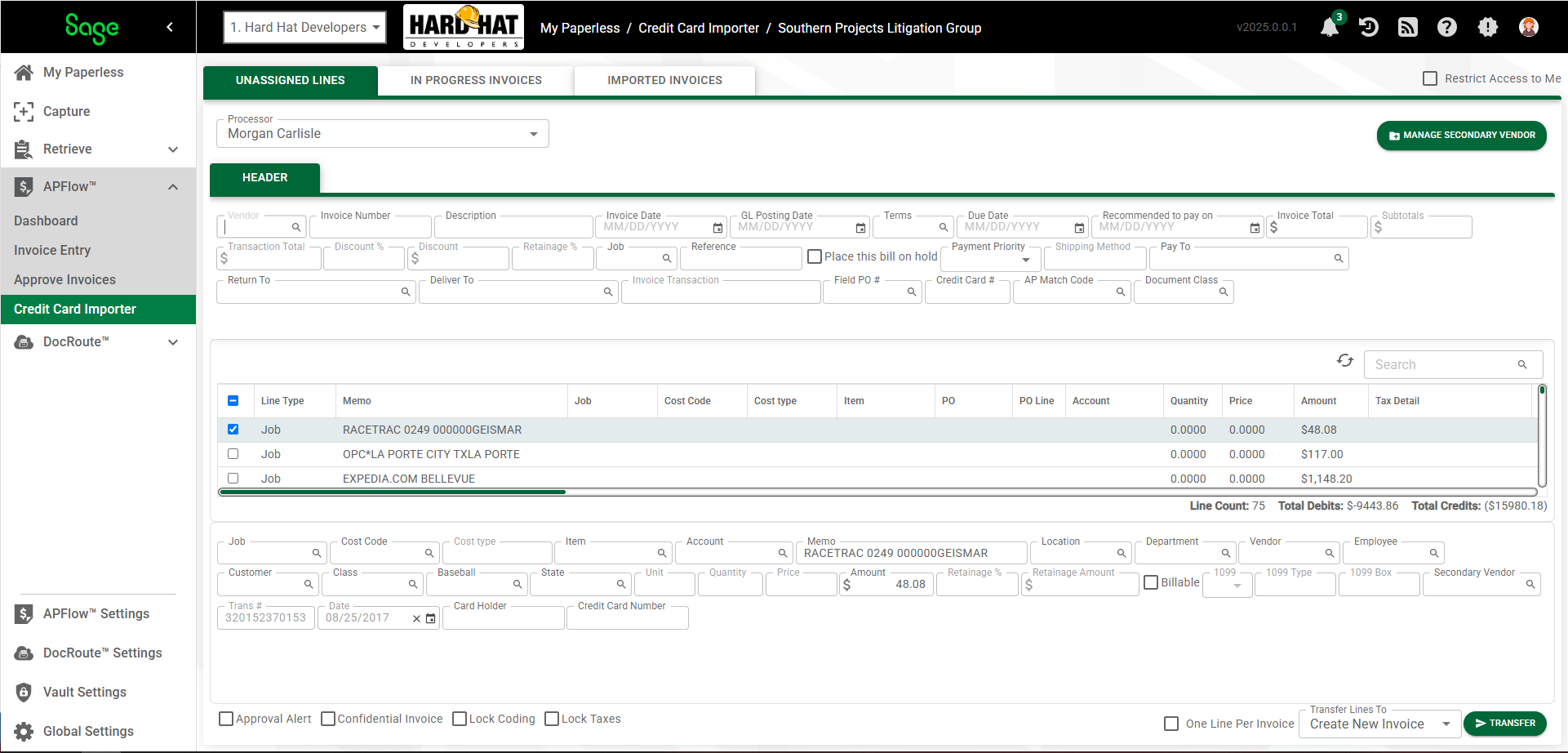
This main page has three views:
•Unassigned Lines
•In Progress Invoices
•Imported Invoices
The Unassigned Lines tab view initially displays when starting an import, and includes all unassigned transactions similar to the following:
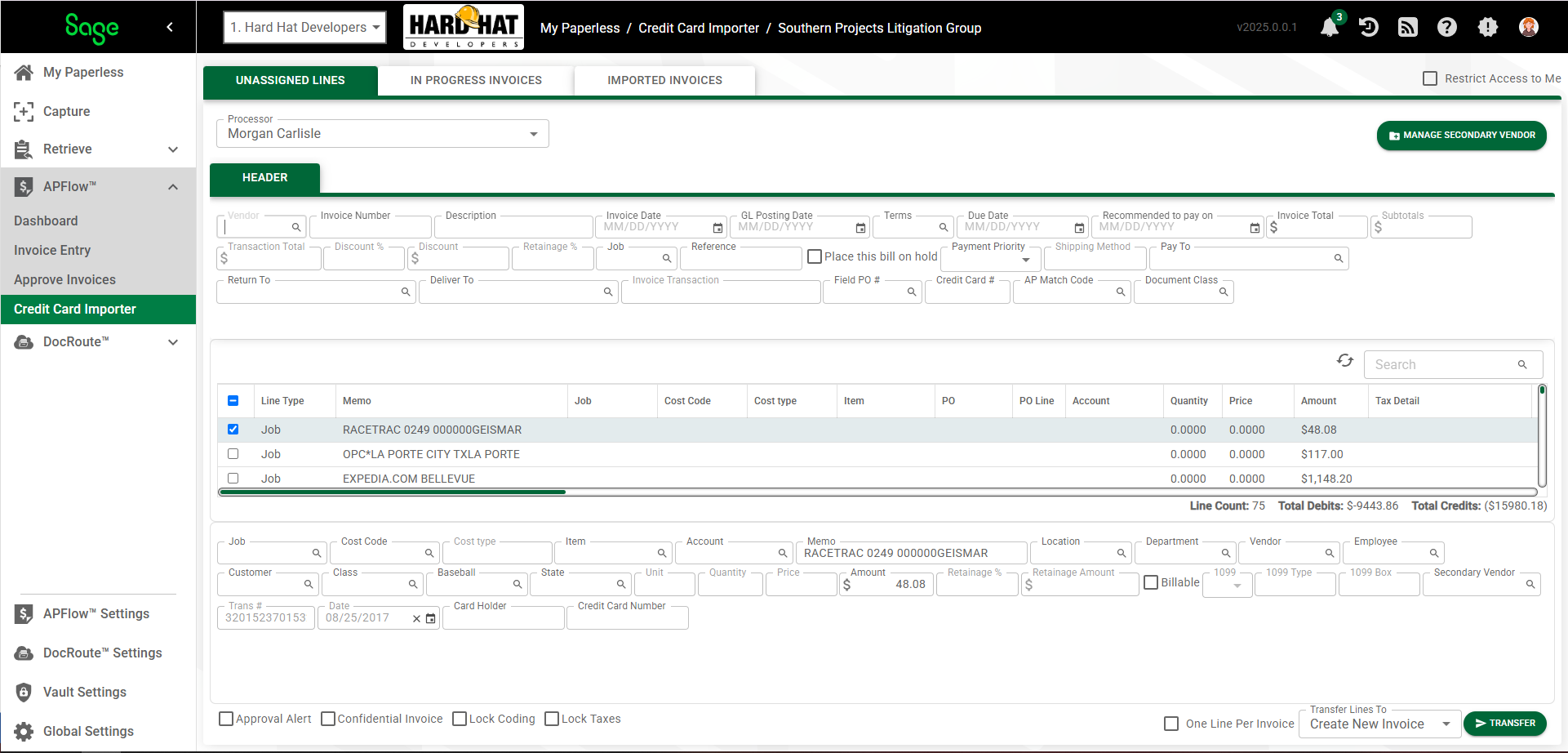
Header tab, Transaction Stats
•The Line Count figure represents the number of lines left to be distributed.
•The Total Debits figure represents the sum of all positive transaction amount values.
•The Total Credits figure represents the sum of all negative transaction amount values.
The In Progress Invoices tab view displays a list of invoices that are in progress in the left pane and line detail specifics for a selected invoice in the right pane.
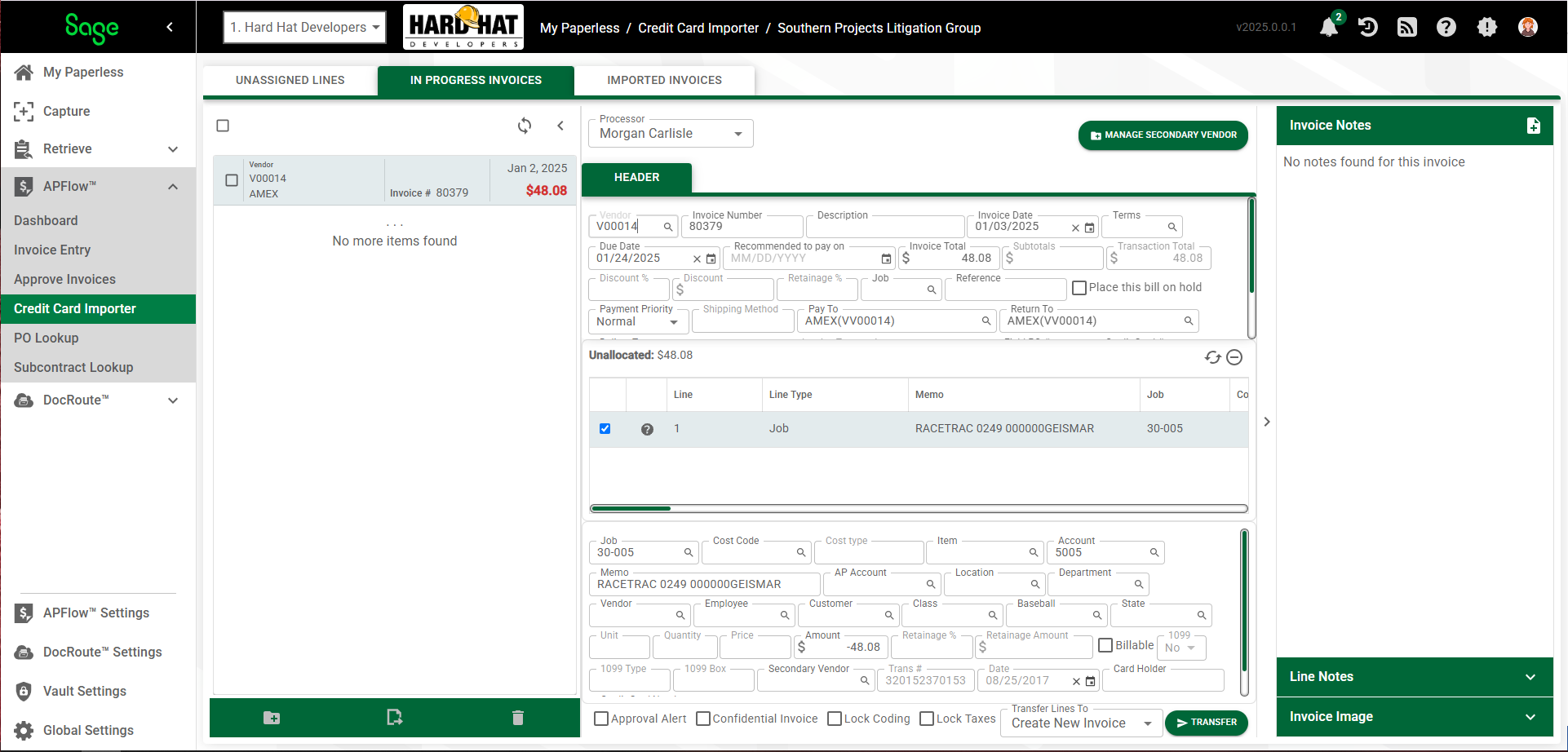
The Imported Invoices tab view displays a list of invoices that are in progress in the left pane and line detail specifics for a selected invoice in the right pane.
•For details on Match Receipts, click here.
•For details on Manage Secondary Vendor, click here.
•For details on Import Invoices, click here.