1.From My Paperless, click APFlow™.
2.From the APFlow™ navigation bar dropdown, click Credit Card Importer.
The Credit Card Importer main page similar to the following displays:
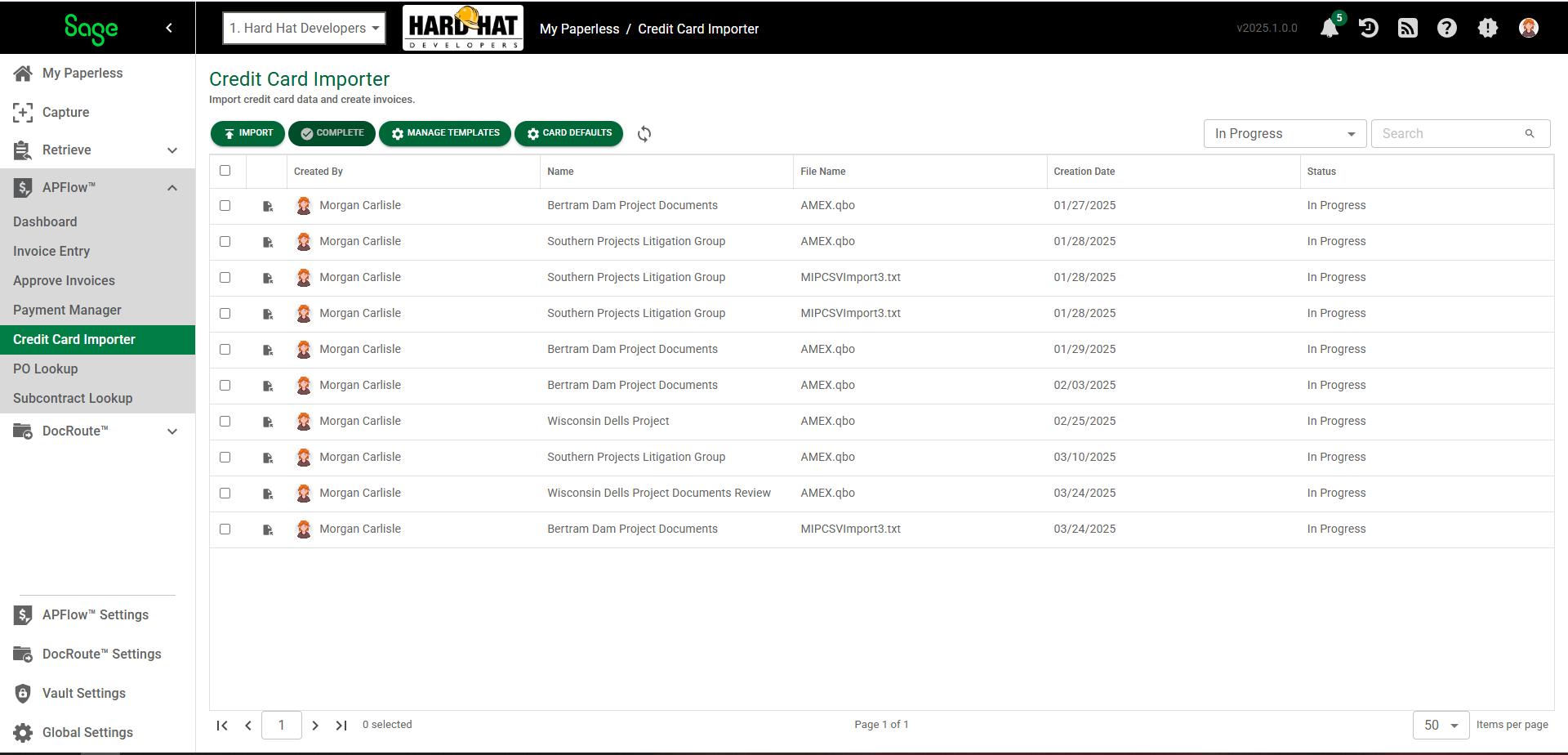
3.Highlight an existing import.
4.Click ![]() .
.
Note: For details on creating a new import, click here.
The Credit Card Importer main page similar to the following displays:
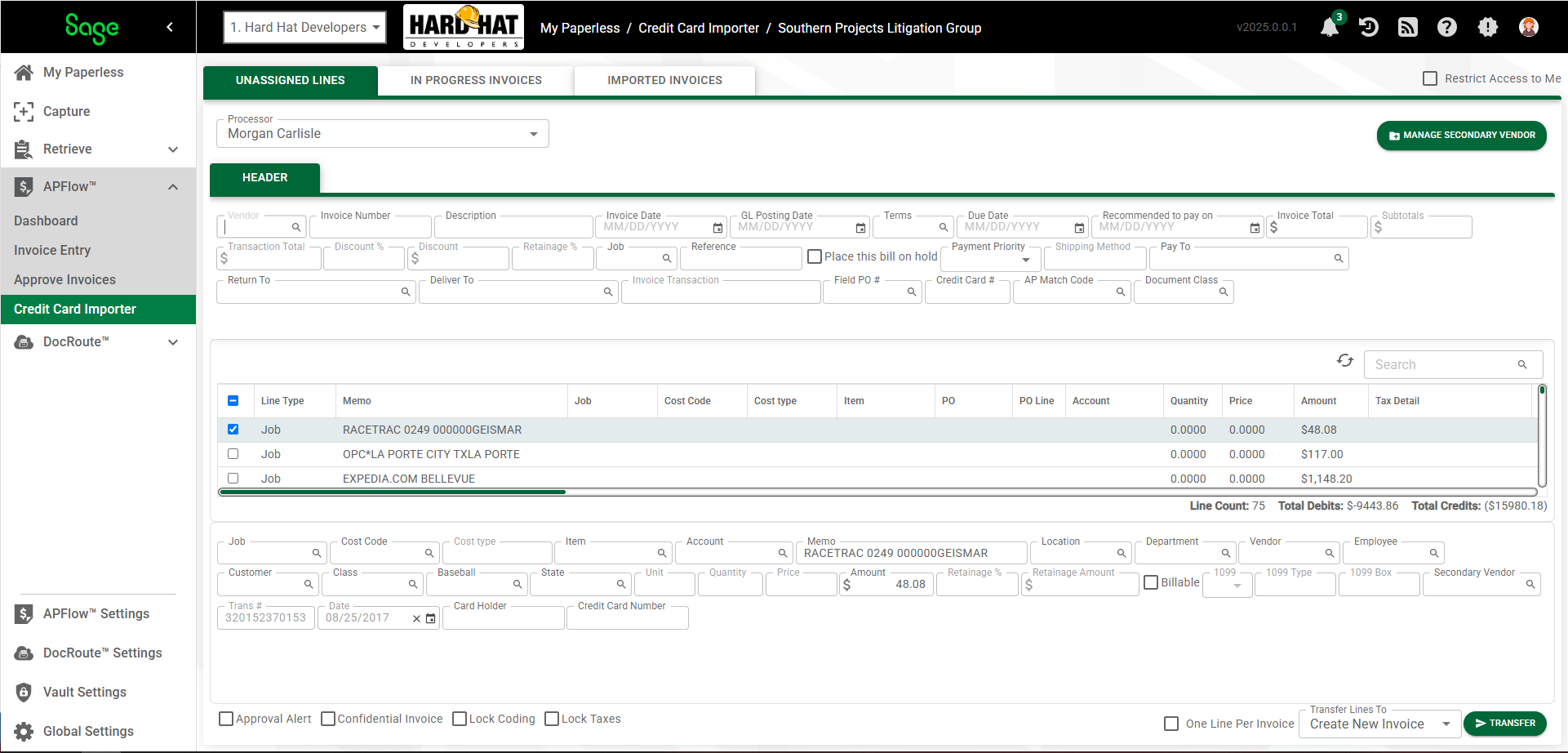
Modifications may be made to the active fields.
Note: Click here to read more about the invoice process, including the process of marking Import Complete.