The use of company purchases paid with a credit card adds a level of complexity to the Accounts Payable process. pVault® has the ability, with the Credit Card Importer, to create invoices from an electronic credit card statement and match individual transactions to previously indexed credit card receipts.
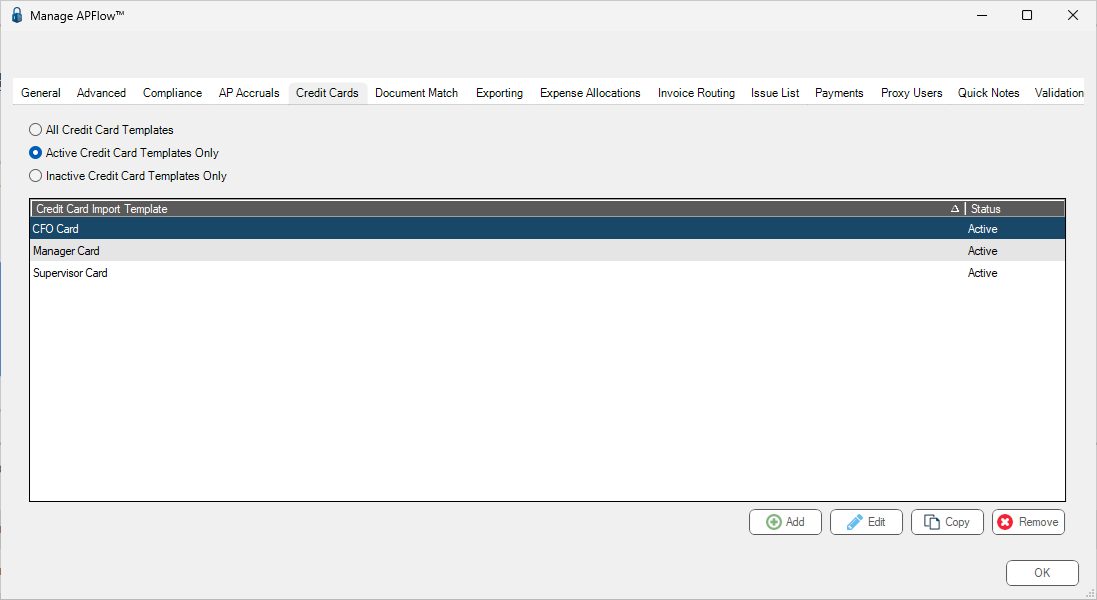
The Credit Card Importer is a toolbar icon. From the ribbon toolbar, click APFlow™. The Credit Card Importer icon can be accessed from there. It is only visible; however, to Supervisors and to Processors with the appropriate permissions.
• For details on Processor permissions and verifying access, click here.
• For details on creating templates, click here.
• For details on matching receipts, click here.
• For details on managing card defaults, click here.
• For details on managing secondary vendors, click here.
• For details on importing invoices, click here.
• For details on sidebars, click here.