If your company uses standard document types, the Administrator can add Sage Intacct Paperless document types quickly.
1.From My Paperless, click Global Settings.
2.In the Global Settings navigation bar, click Documents.
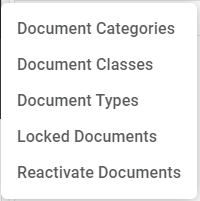
3.From the Document dropdown, click Document Types.
A Document Types page similar to the following displays:
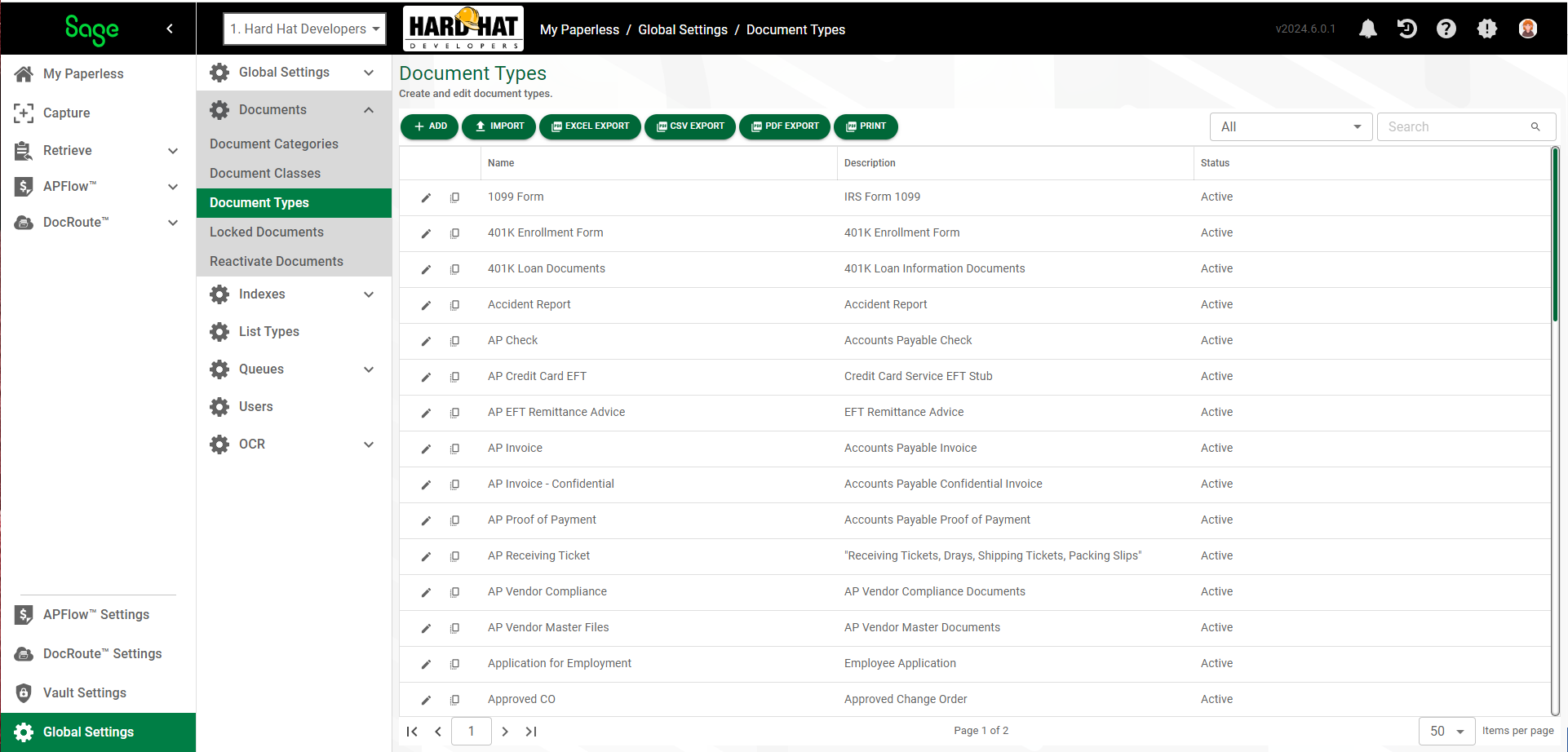
4.Click  .
.
An Import Document Types wizard dialog displays with a list of available standard document types:
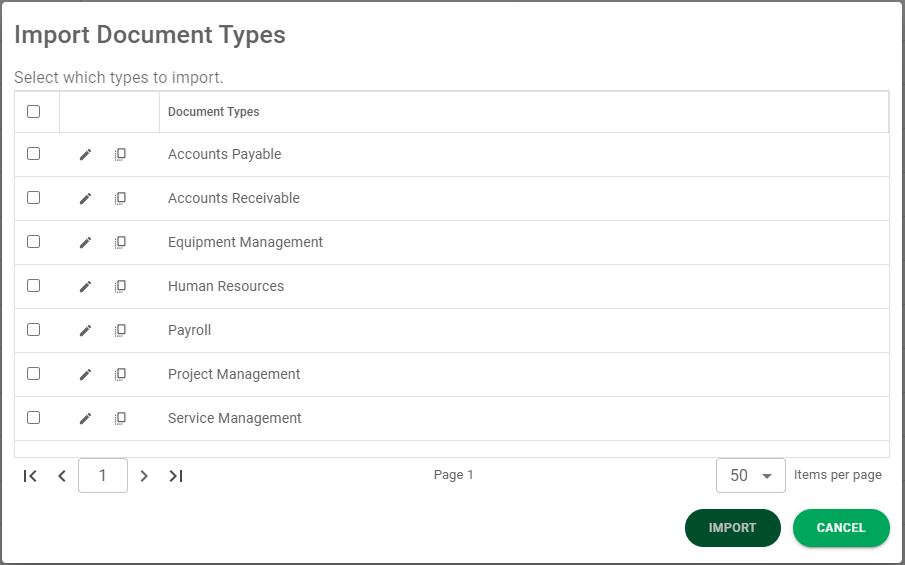
5.Click the check box of the document type(s) you want to import.
Note: The Import button will not be enabled until you click a document type check box to make a selection.
6.Click  .
.
The document type(s) you selected will systematically import.
The Document Types page will update and resemble the following:
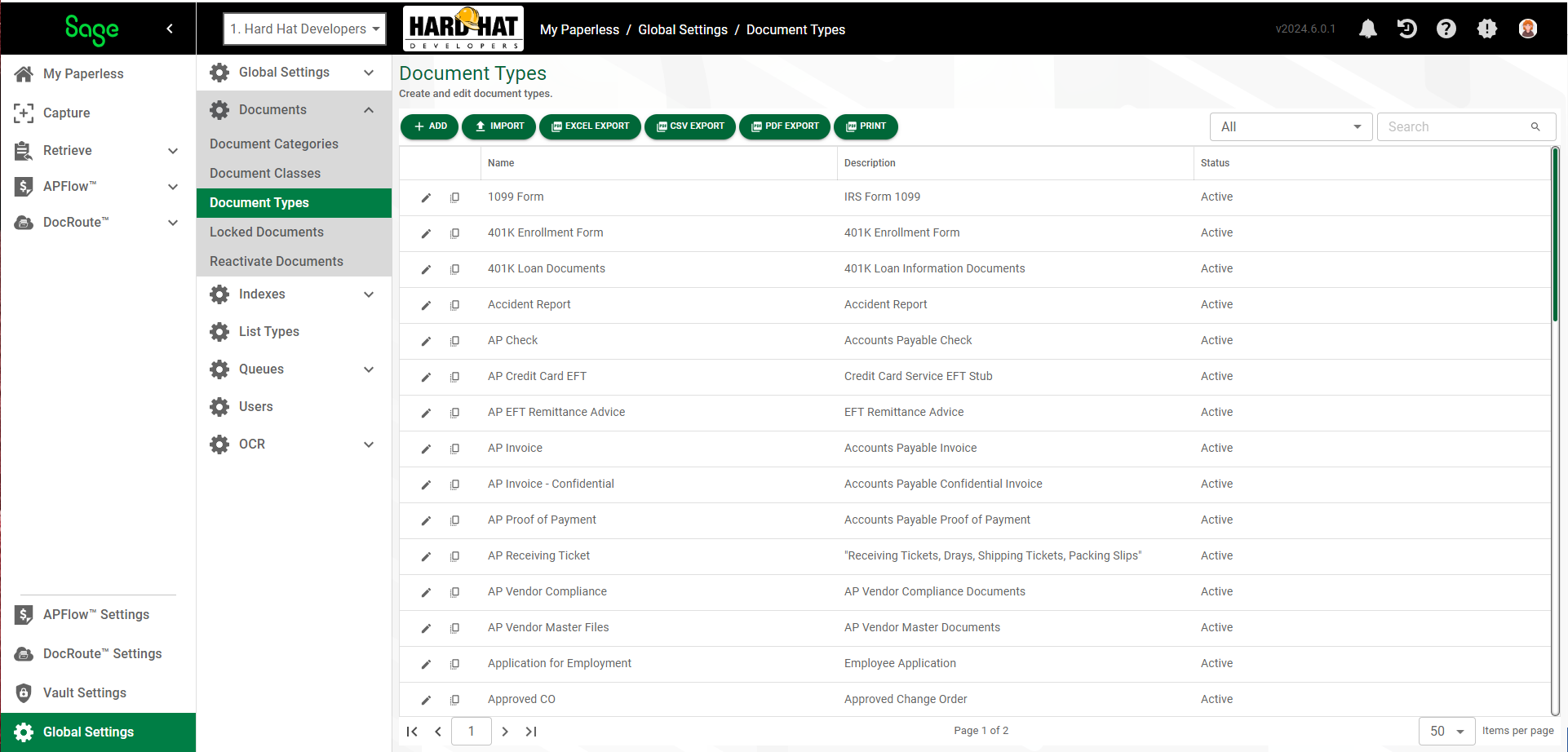
Note: For details on adding custom document types, click here.
7.Once the import is complete, access the GENERAL tab.
Note: The CATEGORIES, INDEX TYPES and BACKFILL tab information is system-generated.
8.In the Snapshot grid, Manual is selected by default. If you want snapshots to be performed automatically or for you to be prompted to take a snapshot with this document type, you must click either Automatic or Prompt.
9.If the system should check to see if there is a document in the system with the same required field values already indexed when any new document is indexed, then click the Warn if Required Index Types are Duplicated when Indexing check box. This check box is not selected by default.
10. Click the RETENTION tab. You must manually enter information in the fields located on this tab. Click here for details.
11. Click the SECURITY tab. You must manually add security groups. Click here for details.